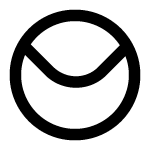Buttons and Hotspots
Control various interactions within the 3D experience with customised buttons and hotspots.
UI Elements
Add custom UI elements like videos, images, text and buttons. UI elements also support embedded content and 3rd party features like forms and payments.
Branding
Choose your brand colours for text, buttons, hotspots and other interactive elements. Add your logo to make an unique branded 3D experience.
3D Model Variants and Animations
Change textures/colours and add animations to your 3D model.
Audio Narration
Add voiceover to guide your users within 3D interactive experience. Choose chapters allowing voiceover to control various interactive elements automatically.
Virtual Reality
Enhance your 3D interactive experience with Virtual Reality. Great way to explore 3D environments like galleries, interiors and larger 3D scenes.
Augmented Reality
Allow your customers to preview your 3D interactive models in their space with Objectverse Augmented Reality solutions.
Updates And Upgrades
Peace of mind with constant updates and upgrades to make sure your interactive 3D experience is running smoothly on all browsers and compatible devices.
Share Anywhere
Seamless embedding into websites and 3rd party platforms
Analytics
Internal (Objectverse) and external (Google) metrics available to measure user engagement.
Marketing and Sales Tools Integration
With Objectverse you can connect 3rd party marketing and sales tools to enhance your campaigns and sales.
Multilanguage Selector
Create different language versions to enhance customer experience in different regions.
Partnerships
We invite forward-thinking organisations and individuals to become part of our collaborative ecosystem.
Get Started
Are you interested in exploring options and potential ways to implement the Spatial Web technology for your business?